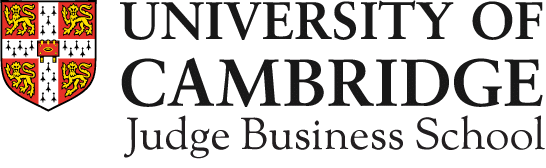This accessibility statement applies to the Cambridge Judge Business School (CJBS) website, jbs.cam.ac.uk. The website is managed and supported by Online Communications, Corporate Communications & Marketing.
View the site your way
We have designed our website with universal design principles to meet the needs of all users. We want to ensure our website is as inclusive as possible. It should be accessible when using assistive technologies and personalised ways of using websites.
At the Business School, we want everyone who uses jbs.cam.ac.uk to have an inclusive visitor experience. Everyone should be able to find, read, interact with, and understand our content.
As a result, the website is designed to enable you to:
- change the colours, contrast levels and fonts
- magnify the page to 200% without the text spilling off the screen
- navigate a page using headings throughout our written content
- navigate jbs.cam.ac.uk with assistive technology
- consume multimedia content with transcripts for videos and audio content.
We also use plain language principles to make our content clear and easy to understand. AbilityNet provides a free resource My Computer My Way. This offers guidance on how to use assistive technologies to make websites easier to use on a range of devices.
Feedback and contact information
We welcome your feedback on using the jbs.cam.ac.uk website. Your information will help us improve the website experience for all users. Let us know what you like and find useful, or if you are experiencing any barriers to accessing content. Please provide as much information as possible, including URLs for the content concerned.
When you contact us there is a process in place that will:
- acknowledge receipt of your feedback
- tell you who is dealing with your enquiry
- give you a timescale by which you can expect a reply
We aim to respond to all contacts within 5 working days.
Alternative formats
Do you need content in an alternative format? Would you like to request an accessible PDF, large print or braille format? Please contact the programme or centre team directly.
You may also have access to the Sensus access self-serve service facility. This is designed to allow disabled students and staff who support them to independently request accessible alternative formats of inaccessible digital documents.
Further support for students
The Disability Resource Centre (DRC) may be able to assist you with matters related to accessibility and support in your studies. This service is for disabled students and is dependent on your specific need.
If you would like to speak to an advisor, email the Disability Resource Centre at disability@admin.cam.ac.uk.
For those with an impairment or an accessibility need:
Find more information on the Disability Resource Centre webpage for current students
Further support for staff
Human Resources provide guidance and support to disabled staff, as well as to their line managers and colleagues.
Technical information about jbs.cam.ac.uk’s accessibility
Online Communications is committed to making the jbs.cam.ac.uk website accessible.
This website is partially compliant with the Web Content Accessibility Guidelines (WCAG) 2.1 AA standard. This is due to the non-compliances listed below.
Non-accessible content
We are working to achieve and maintain the AA standards of the Web Content Accessibility Guidelines (WCAG) 2.1.
Some parts of the website may not work for everyone. There are some known issues that we either need to fix, cannot fix, or do not need to fix right now.
In this section, we describe the known limitations of content types or elements within jbs.cam.ac.uk. These have been identified as:
- Some links might not have a meaningful purpose.
- Captions and transcripts might be missing from live and pre-recorded video and audio.
- Images, diagrams and charts might not have a suitable descriptive alternative text.
- Some forms are not accessible to assistive technologies or when using keyboard only. They might have unclear in-line feedback.
- Interactive elements may not have the required descriptive tags.
- Some pages might skip heading ranks or use heading ranks in the wrong order.
- Some documents and files, such as PDFs, might not be accessible to assistive technologies or when using keyboard only.
If we have failed to identify an accessibility obstacle, contact Online Communications. Please provide as much information as possible, inluding URLs for the pages concerned.
Links without meaningful purpose
Some pages and document links are not meaningful. This means it is not always clear where the link will take you. It also means the link does not make sense when it is read or listened to on its own (WCAG: 2.4.4).
We are working to create accessible versions of documents. We are also working to improve the clarity of hyperlinks on web pages.
Transcripts and captions
Some video and audio on jbs.cam.ac.uk does not have the required caption controls. They may also be missing a transcription of the audio (WCAG: 1.2.1, 1.2.2, 1.2.3, 1.2.4 and 1.2.5).
Since 2020, we have changed our workflow to include transcripts and captions for all new videos. For all new video we will provide closed captions and a transcript. For audio content, we are working to create and include transcripts for all new audio since 2020.
We use YouTube, Vimeo and Soundcloud to embed video and audio onto our webpages. We are not responsible for the accessibility of third-party platforms or linked content. But we do encourage podcast creators to supply transcripts.
Alternative text on images
Some images on our website do not have appropriate alternative text. We plan to make relevant non-decorative images compliant to the accessibility guidelines. Subsequently, where we add new images, these will be made to meet accessibility standards.
Navigation
Some of our interactive forms are difficult to navigate using a keyboard. For example, because some form controls are missing a label tag (WCAG: 3.3.2). We are testing to identify where navigation with the keyboard is difficult. We will adjust its mark-up or provide suitable alternatives.
Some forms are also difficult to complete due to a keyboard-inaccessible CAPTCHA. We will explore alternative ways to complete forms that are accessible and secure.
Description tags
Some of our interactive elements do not have the required descriptive tags. This means some of our interactive elements do not inform screen reader users of the current state of the element.
We plan to make existing interactive elements compliant. When creating new interactive elements, we will make sure they meet this accessibility standard.
Document and file accessibility
Some of our uploaded documents do not meet accessibility standards. For example, they may not be accessible to screen readers. This includes PDFs, spreadsheets, Word documents and PowerPoint presentations.
Where documents are essential to our services, we plan to make them accessible. Any new PDFs or Word documents we publish will meet accessibility requirements standards.
The accessibility regulations do not require us to re-work PDFs or other documents published before 23 September 2018 if they are not essential to providing our services.
If you have trouble accessing a document, you can refer to the guidance on alternative formats.
Tables
There are some Excel documents that contain merged cells. Merged cells are not accessible to some screen reader software (WCAG: 1.3.1). We are working with content creators to make accessible versions of the documents.
Document structure
Some of our PDFs and other documents do not meet accessibility standards. They may lack headings, page navigation, mark up, or structure in a way that is accessible to a screen reader (WCAG: 1.3.1). PDFs and other documents published before 23 September 2018 are unlikely to be re-worked for accessibility issues unless they are essential to providing our services.
Third-party content
Our website contains third-party content. We do not have control over and are not responsible for the accessibility of this content. But we do make best endeavours to work with the third-party to improve its accessibility. We also encourage them to have a published accessibility statement for thir content.
The third-party content may include:
- media content hosted on other websites such as Vimeo, YouTube, SoundCloud, Flickr, and social media sites
- embedded content and functionality on our website such as Zoom content, Disqus comment system and Zendesk chat widget
- links to non-Cambridge Judge Business School websites
- forms provided by Microsoft Dynamics, Formstack and Qualtrics
- interactive graphics provided by Infogram.
We are supporting the public sector initiative to add third party statements to a central repository, searchBOX. We encourage suppliers to do so too.
Users can access third-party accessibility statements using the free searchBOX Finder service.
What we are doing to improve accessibility
We are committed to improving accessibility across jbs.cam.ac.uk and it will influence the ongoing development of our website.
We want to be a positive and creative force in the development of jbs.cam.ac.uk.
As a result, we want to:
- ensure we deliver accessible content for all users
- deliver an inclusive website experience
- create a positive website user experience
Our approach to deliver this is:
Assessment of the site
We will continue to test the existing content for accessibility issues. We will schedule developments to address known issues.
Staff training
We will deliver digital accessibility training to staff across the Business School. This will support staff with creating accessible content and documents. It will also include how to re-work existing content to make it more accessible.
Policies
We will work with third-parties to ensure they have a published accessibility statement. We will encourage them to ensure their content and systems are accessible.
Preparation of this accessibility statement
We prepared this statement on 1 September 2021.
This website was last tested on 1 September 2023.
Online Communications test the website for accessibility using manual and automated accessibility tools. Then we check a sample of pages and documents. The evaluation includes:
- running WAVE and SiteImprove accessibility evaluation tools for a sample of pages
- testing pages using keyboard only
- testing pages using assistive technologies such as a screen reader.
Sample testing will continue as part of the quality assurance process. We will put in place an automated process (Sitemprove) for continuous sitewide evaluation.